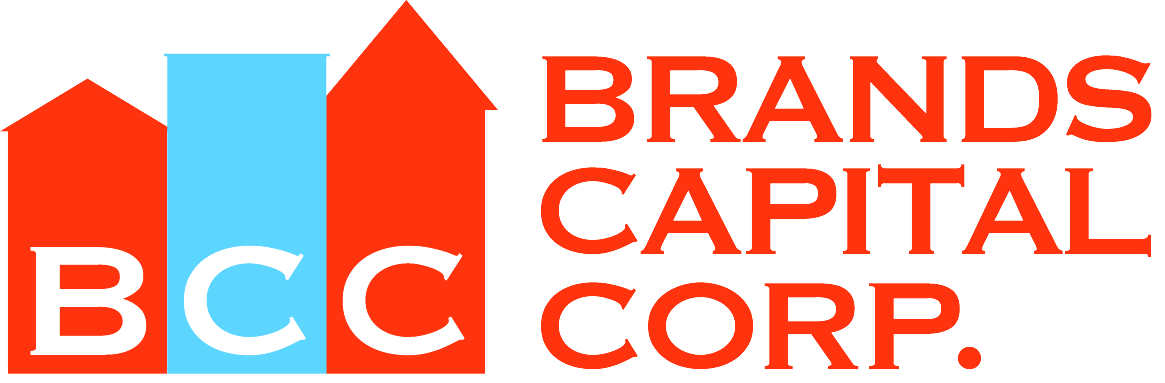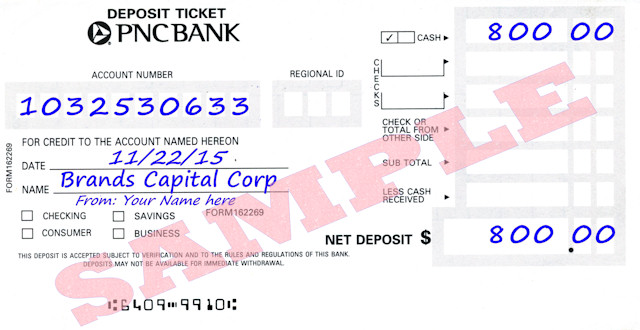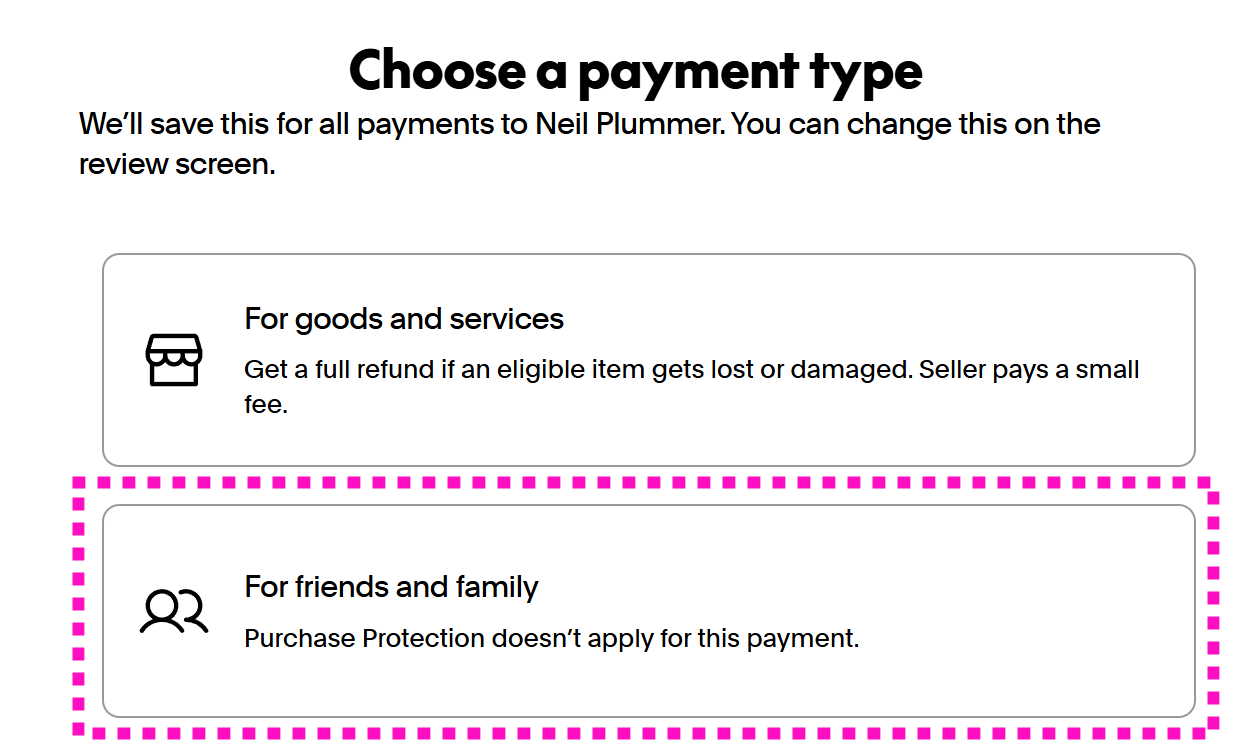Payment Options
Content
|
Show me how | |
|---|---|---|
| by mail | - | |
| by eCheck | - | |
| automatic ACH withdrawal | - | |
| through your bank's bill pay | - | |
| direct bank deposit | A $30 fee may apply if you don't follow the instructions. |
|
| drop off payment | Cash payment fee: $20 | |
| by credit or debit card | Fee: 4% | |
| with Crypto (such as Bitcoin) | - | |
| with Google Pay | - | |
| with CashApp | - | |
| with Venmo | Fee 3% (see details for zero-fee option) | |
| with Zelle | - | |
| with PayPal | Fee 3% (see details for zero-fee option) |
Pay by Mail
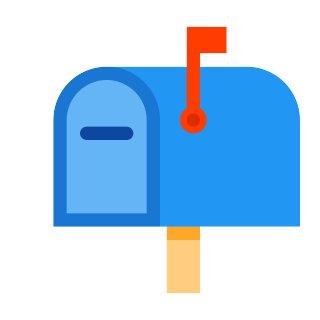 |
||
If you wish to pay with a personal check, cashier's check or money order via regular mail, please make the payment payable to:
Brands Capital Corp
and send it to:
Brands Capital Corp
P.O. Box 8221
Pittsburgh, PA 15217-0221
If you wish to pay with a personal check, cashier's check or money order via overnight mail, certified mail or next day air, please make the payment payable to:
Brands Capital Corp
and send it to:
Brands Capital Corp
5828 Forbes Ave
Pitssburgh, PA 15217
|
IMPORTANT:
|
Pay by eCheck
 |
||
You can now pay your rent online using your checking account.
Please click here to login to go to the eCheck Payment page.
PLEASE NOTE:
|
Automatic ACH Withdrawal
 |
||
We can automatically withdraw your rent from your checking account each month.
To sign up please download, print, fill out the ACH Direct Withdrawal Authorization Form and mail it to:
Brands Capital Corp
P.O. Box 8221
Pitssburgh, PA 15217-0221
or scan and e-mail to: office@brandscapital.com
Pay using your Bank's Bill pay
You can use your bank's online bill pay system to mail us automatic payments.
Detailed instructions coming soon....
PLEASE NOTE:
|
Direct Bank Deposit
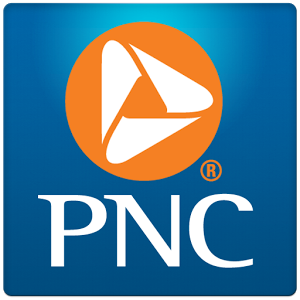 |
||
You can make a payment by directly depositing your funds into our PNC Bank bank account.
| Bank: | PNC Bank |
| Account name: | Brands Capital Corp |
| Account number: | 1032530633 |
|
Drop off payment
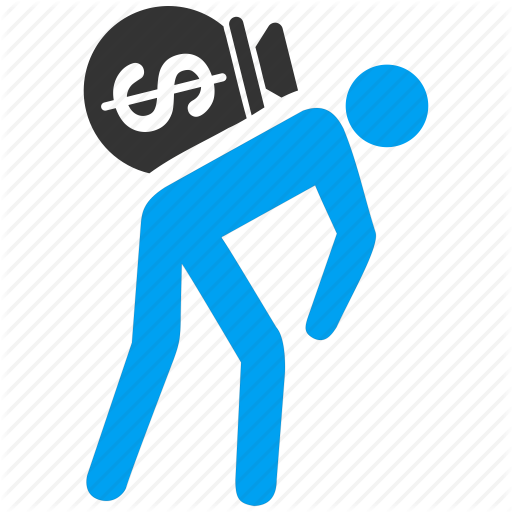 |
||
You can make a payment by dropping off a payment at our office located at:
5828 Forbes Ave
Pittsburgh, PA 15217
|
IMPORTANT:
|
PLEASE NOTE:
|
Pay by Credit or Debit Card
 |
||
We are currently working on integrating credit and debit card payments through this website, so please check back soon.
In the meantime, we can accept credit and debit card payments over the phone by calling (412) 223-6653.
IMPORTANT:
|
Pay with Bitcoins and other major Cryptocurrencies
Brands Capital is officially accepting Cryptocurrencies such as Bitcoins for payments.
We are currently working on integrating bitcoin payment on this website.
In the meantime, please contact Marc at (412) 226-8989 x21 or (412) 223-6653 if you would like to make a payment using bitcoins or any other crypto currency.
Pay with Google Pay
 |
||
You can make a payment by using your Google Pay account.
Available on the iPhone App Store and Android Google Play

Our Google Wallet e-mail Address: brandscapital@gmail.com
Pay with Cash App
 |
||
UPDATE: September 6, 2024. Please note the CashApp ID has changed. This address may change again and there may a fee in the future. We encourage you to utilize other payment methods. Thank you
You can make a payment by using CashApp.
Available on the iPhone App Store and Android Google Play
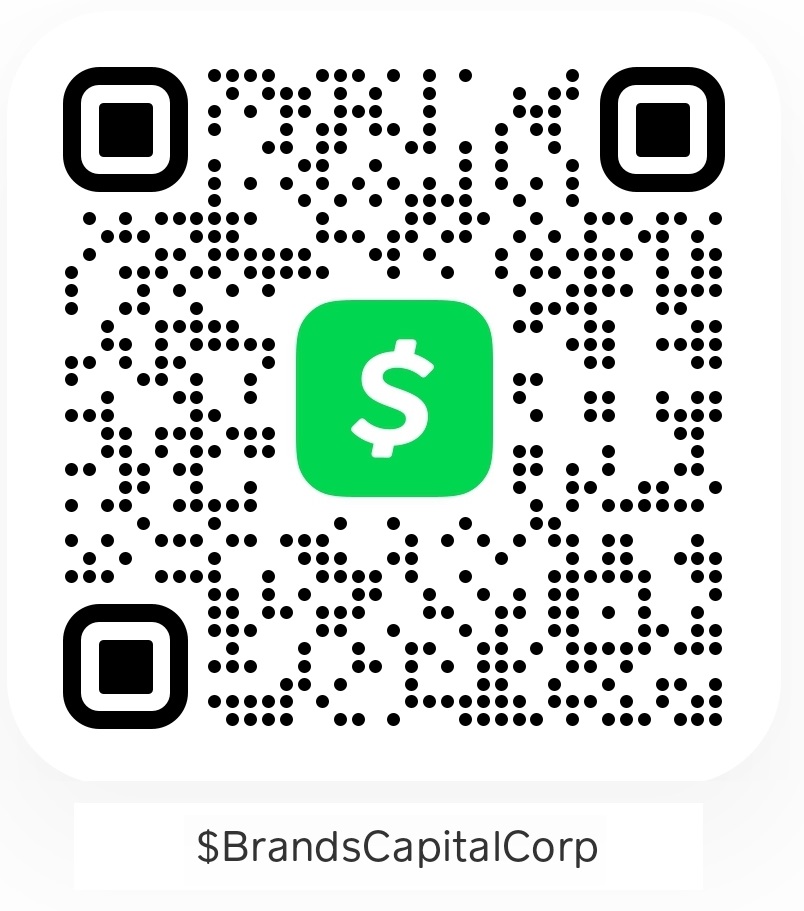
Account ID: $marcbrands
You can also find us with (304) 280-3338
Pay with Zelle
 |
||
You can make a payment by using Zelle.
Available through your banking app or on the iPhone App Store and Android Google Play

You can also find it with office@brandscapital.com or (304) 280-3338
Pay with Venmo
 |
||
You can make a payment by using your Venmo account.
Available on the iPhone App Store and Android Google Play

Account ID: BrandsCapitalCorp
IMPORTANT:
|
Pay with PayPal
 |
||
You can make a payment by using your PayPal account.
Our Paypal E-mail address: paypal.com@marcbrands.com
IMPORTANT:
|